Issue:
- The "drum cleaning" icon shows on the washing machine display
- How to clean the washing machine drum?
Applies to:
- Front loader washing machine (integrated and freestanding)
- Top loader washing machine
Resolution:
1. Remove all laundry from the drum
2. Add a small quantity of powder detergent into the empty drum, in order to rinse out any left residues.
3. Run a Cotton programme with the highest temperature.
- Occasionally, at the end of a cycle, the display may show the icon:
 this is a recommendation to perform the “drum cleaning”.
this is a recommendation to perform the “drum cleaning”. - Once the drum cleaning cycle (Cotton 90°C) has been performed, the icon disappears
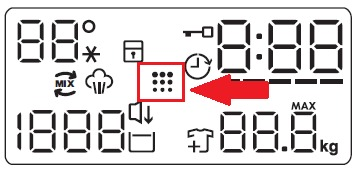
Cause:
- The repeated and prolonged use of low-temperature programmes can cause detergent deposits, fluff residues, bacterial growth inside the drum and the tub.
- This could generate bad odours and mildew. To eliminate these deposits and clean the inner part of the appliance, run a maintenance wash regularly (at least once a month).
- We recommend specialized care & maintenance products available from our Webshop